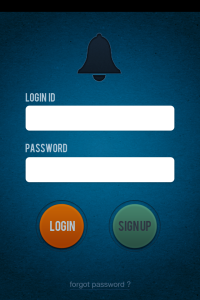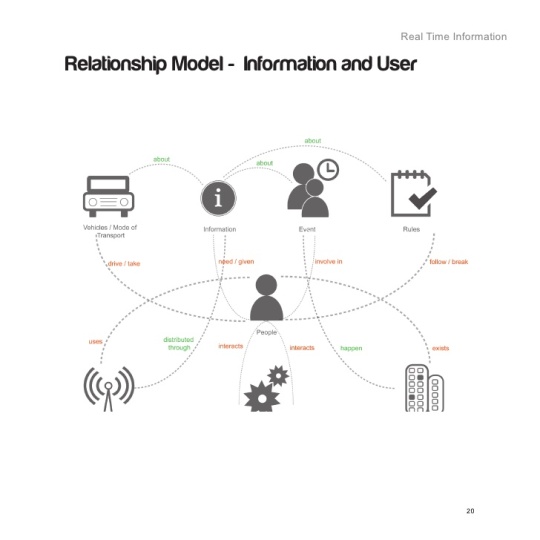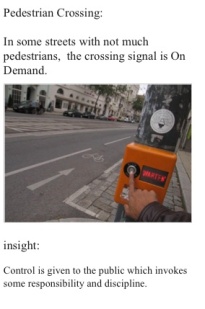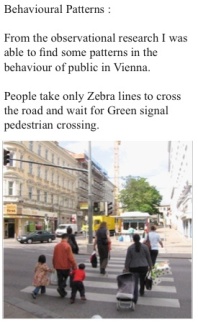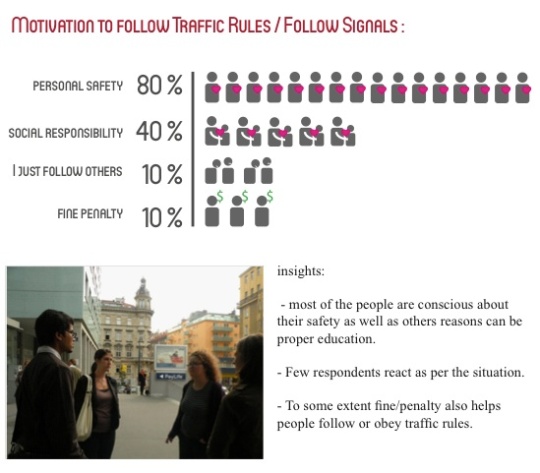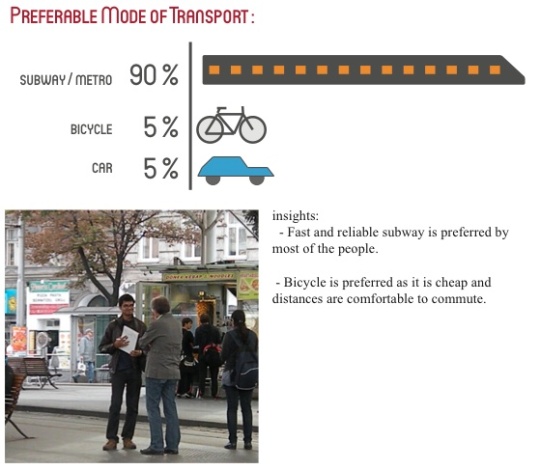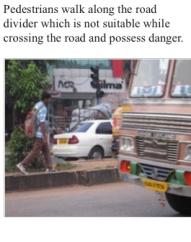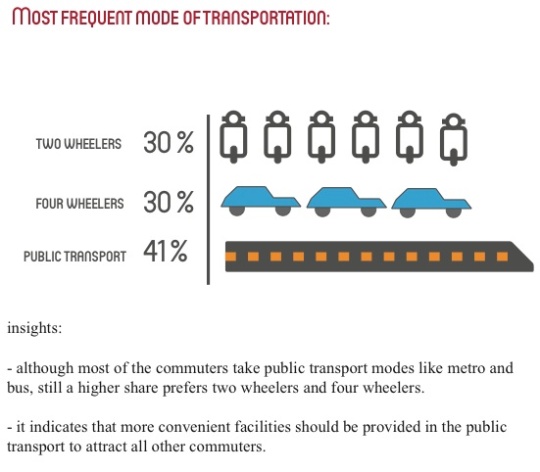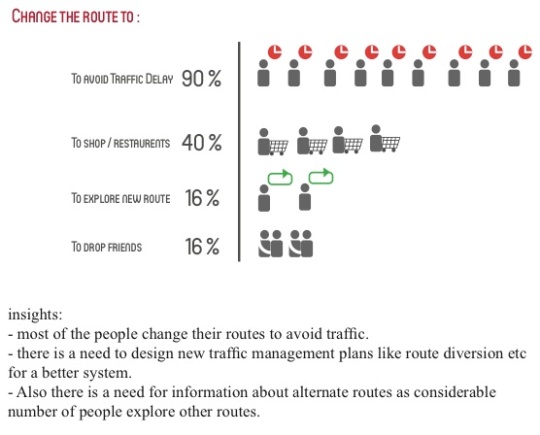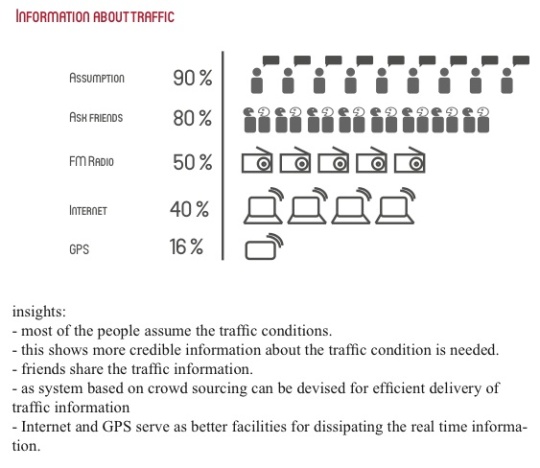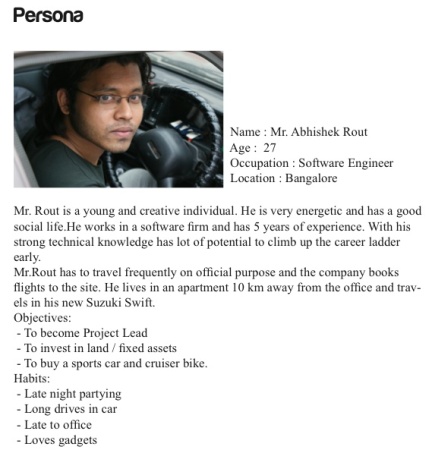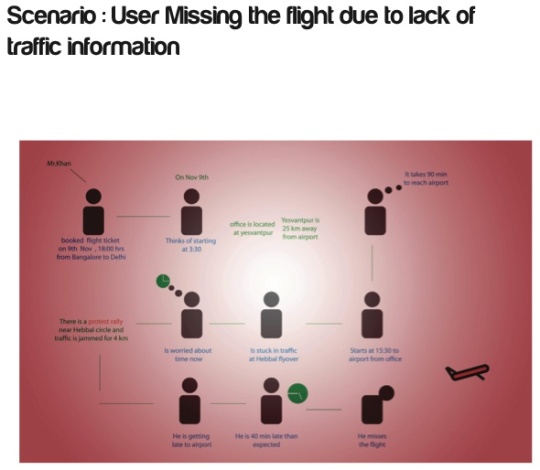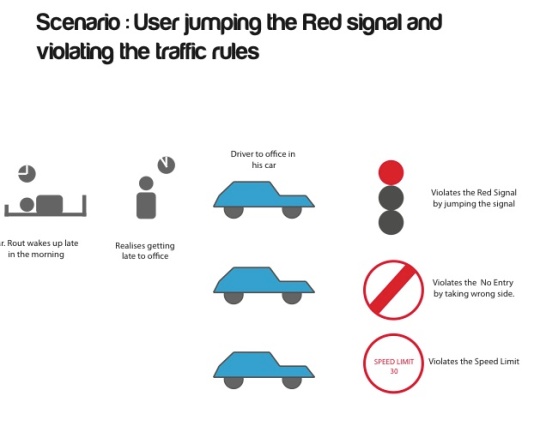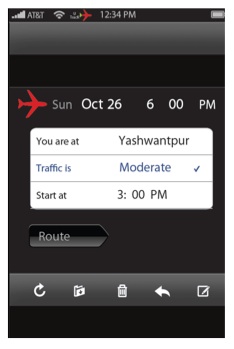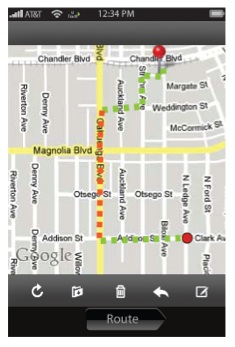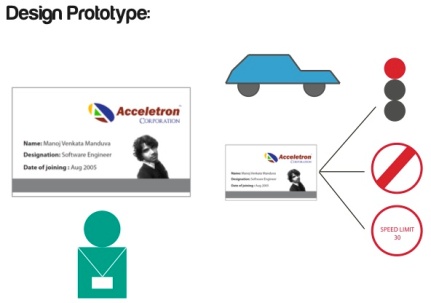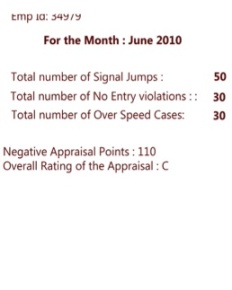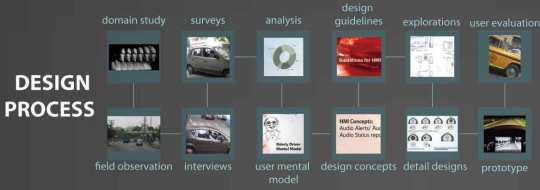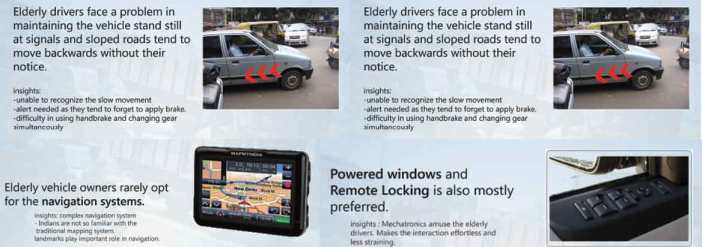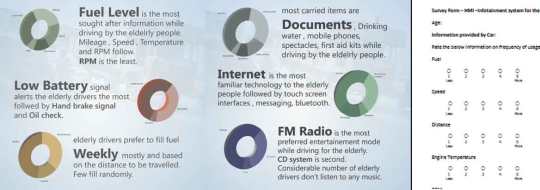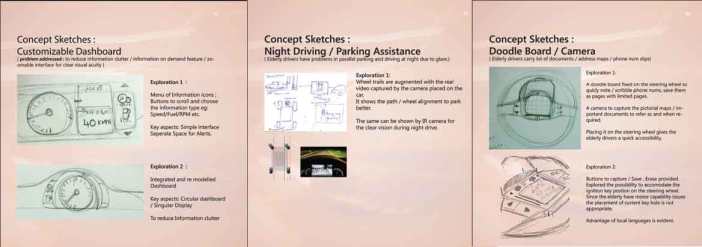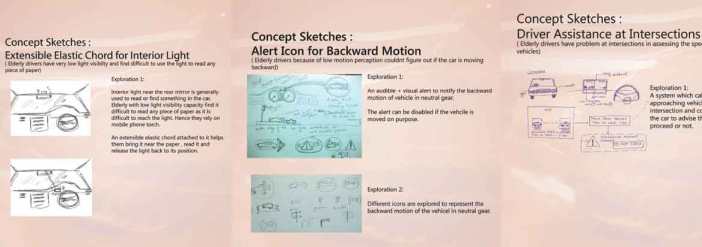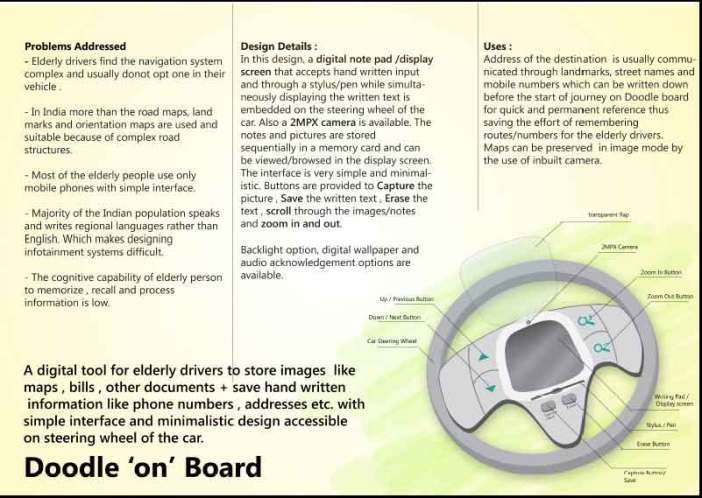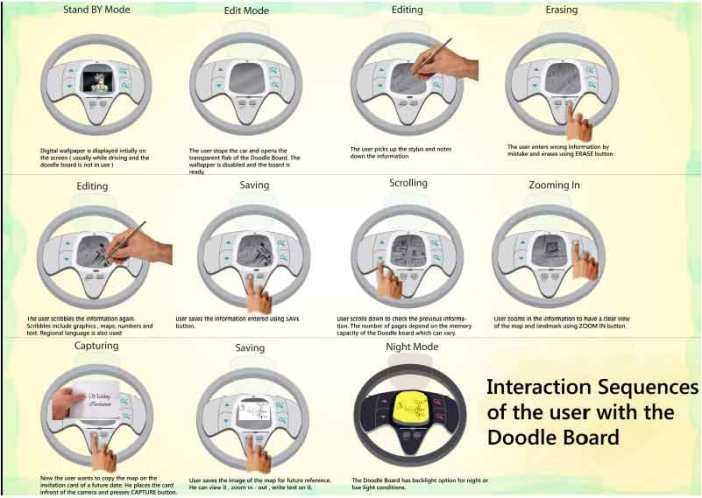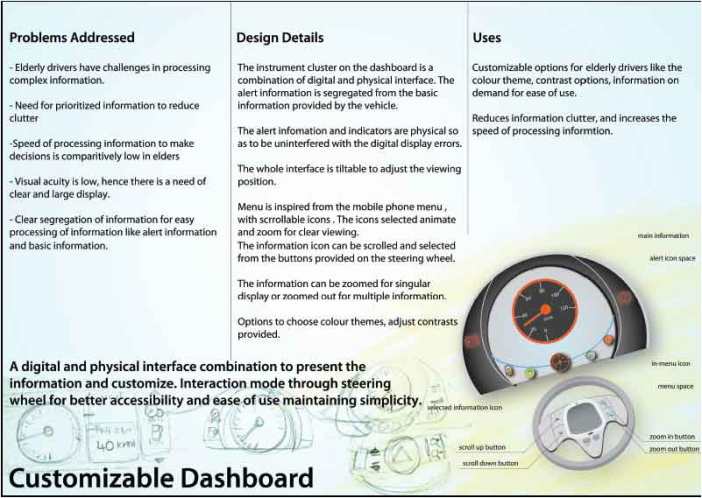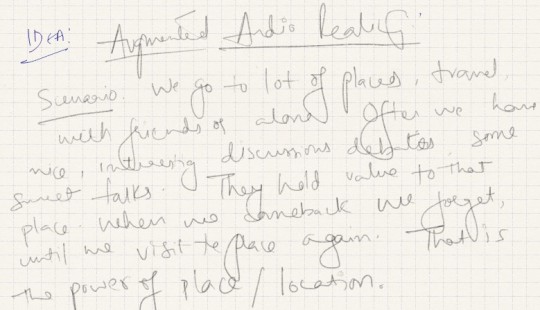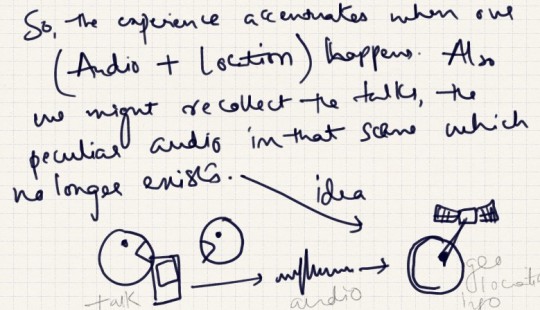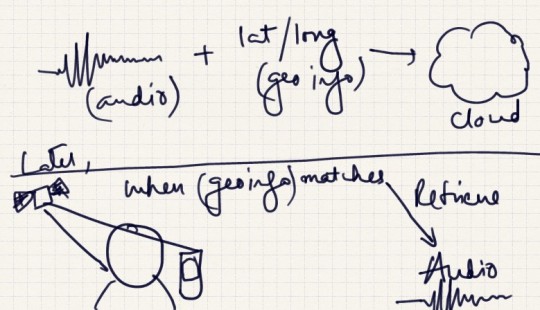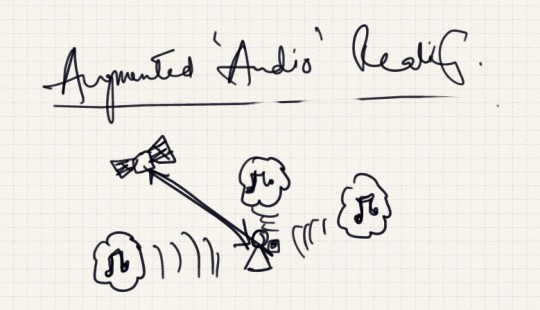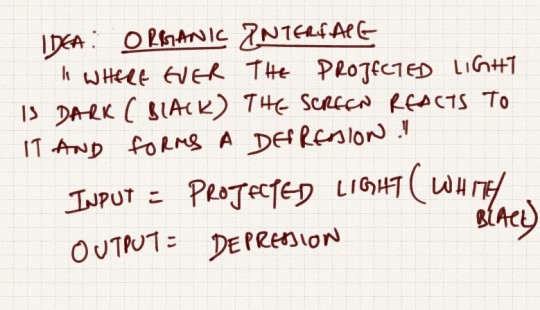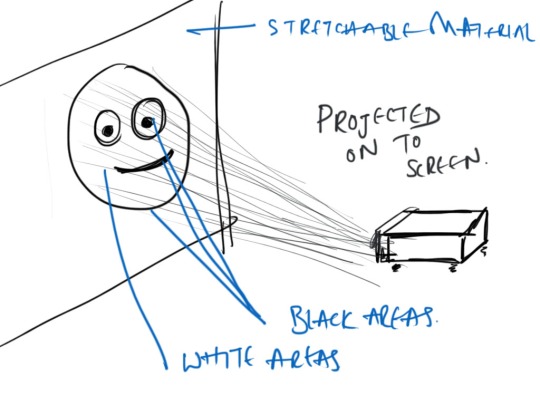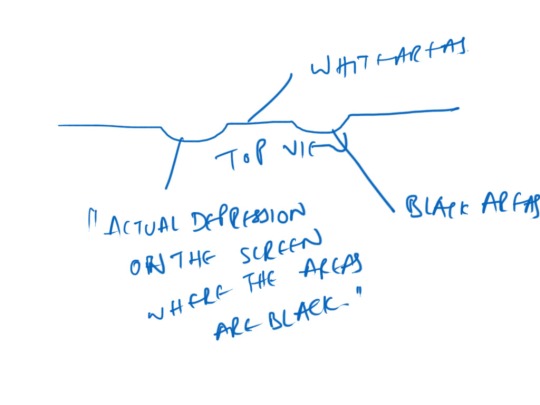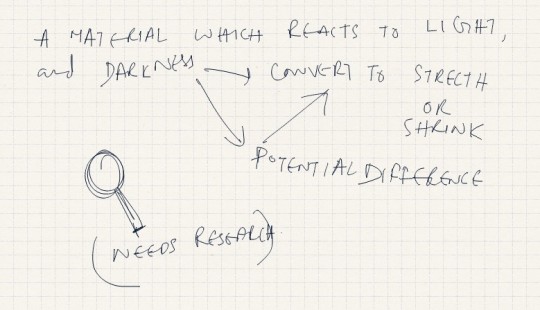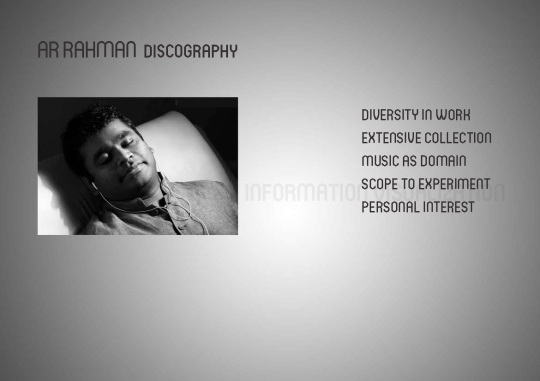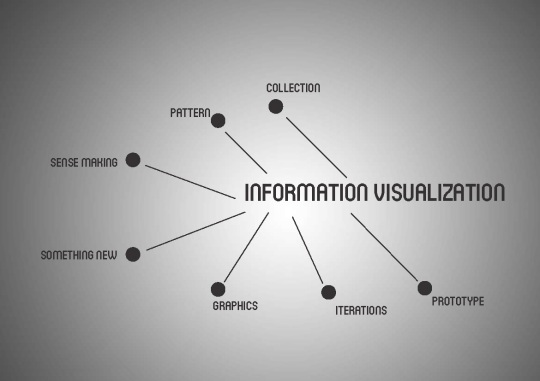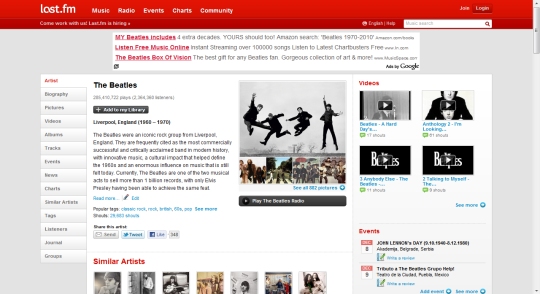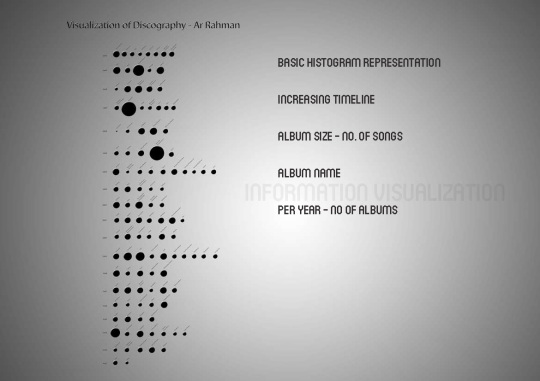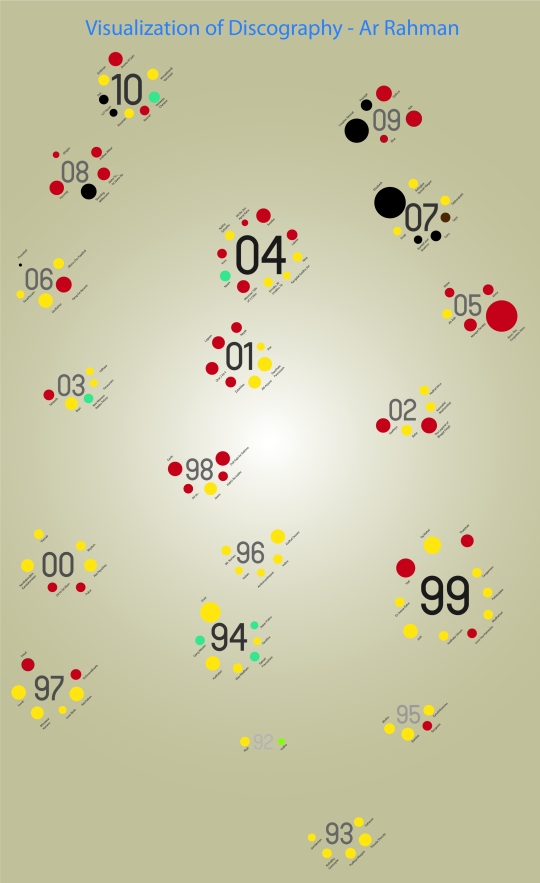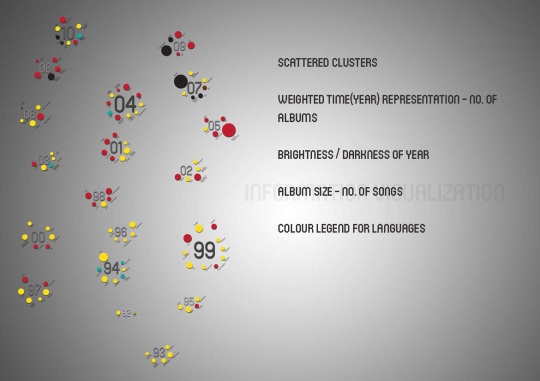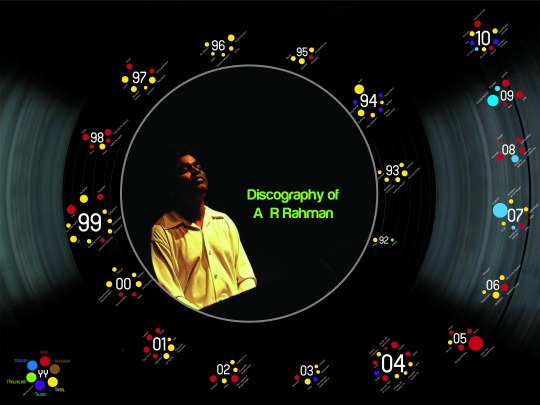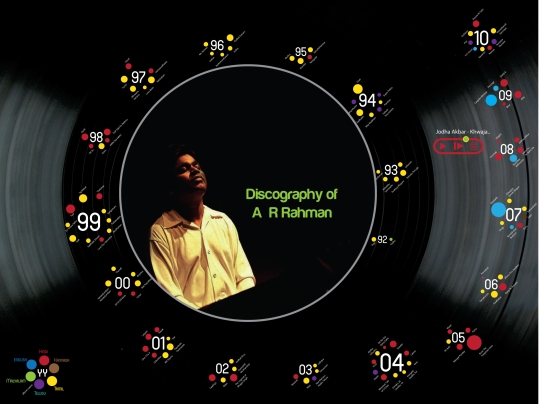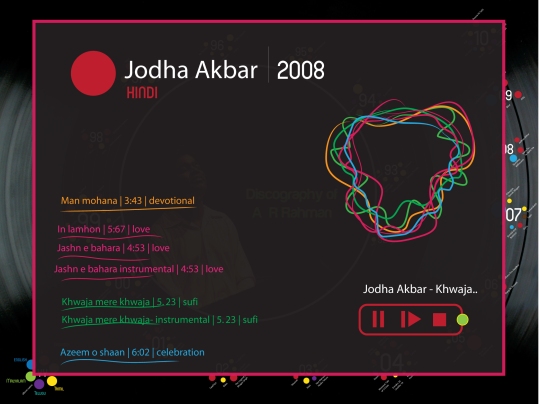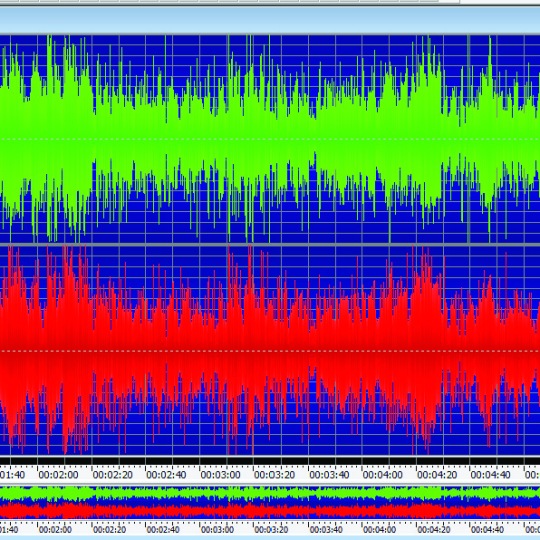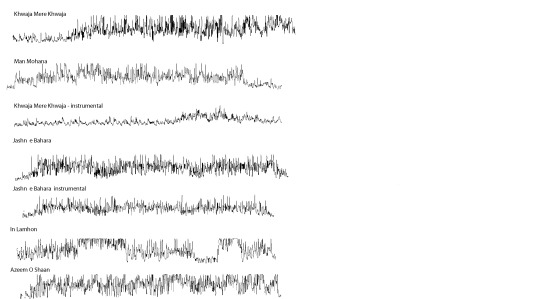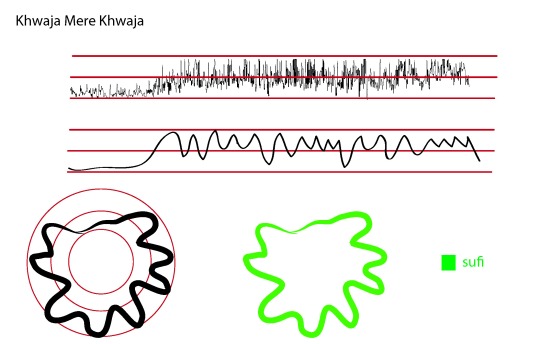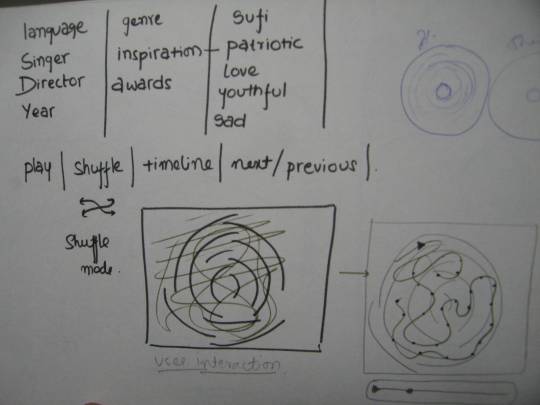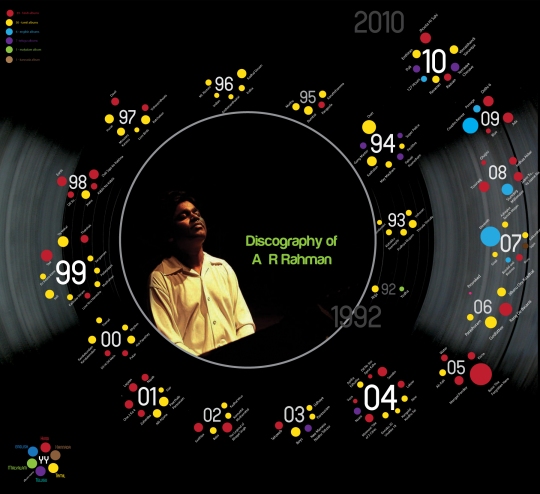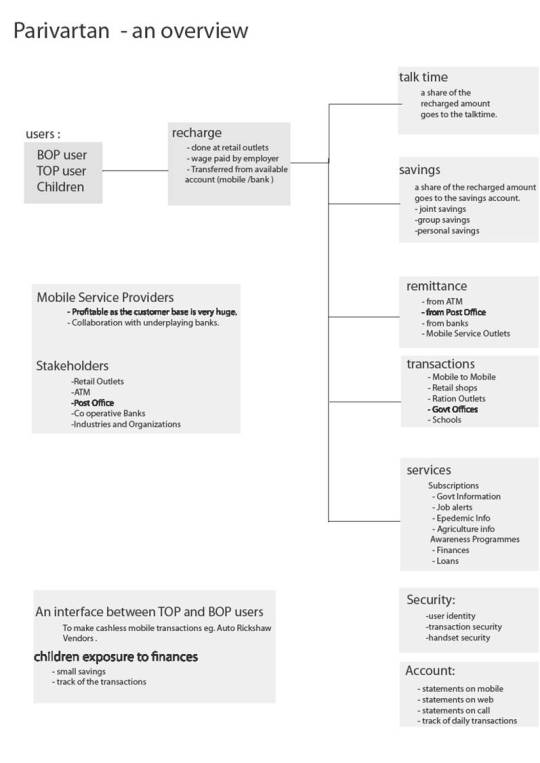Mobile UX Projects
Hi,
I worked on several Mobile Application User Experience projects (personal / companies I worked with) some in team and some as an individual designer. Usually clients approach either with an idea that needs to be explored or with a defined feature list .
In the earlier case, I have spent time in studying the domain, conducting user research (in few cases) , checking the technical feasibility , considering the budget constraints present them a discovery document / sales pitch document .
It contains the App feature list , description and mockup designs of the future application.
When I have a defined feature list and I worked on the User Scenarios, Interaction models and wireframes, I did the site maps, and sketched wireframes based on the mobile platform ( iPhone /ipad / android ).
Below are the roles I played across the projects. (Please excuse me for the loading time of some files)
Some of the responsibilities I shared are
1. Doing User Research ( Online survey , personal interviews )
Projects: Talent App / Medical App
Talent App : A mobile application which acts as one stop solution to explore various talent apps and manage career profile.
Medical App: A mobile application that enables doctors to read through common symptoms of patients and prescribe drugs.
2. Understanding various domains or verticals ( which I enjoy , as we get to gather more knowledge )
Projects : Social AR / StockXchange
Social AR : A mobile application that leverages Social Media and Augmented Reality
Stock Xchange : A mobile based game that enables users to trade online.
3. Doing Market Research and making Report( knowing the placement of a particular product or service )
Projects : Blackberry Research1 and part 2
4. Making Info graphics
Projects : Nike (ver 1 ) (ver2) / Thunderbolt – Infoviz project (personal)
Nike info graphic shows the various mobile apps released by Nike and different versions released at later point of time.
Thunderbolt : Visualization of Ar Rahman’s discography which is further extended to be a mobile application that familiarizes unheard artists. (read full paper)
5. Participating in brain storming sessions ( to get ideas about app feature list )
Projects: DealNotifier / BarScene / Social AR .. etc
6. Discussion with developers to know the feasibility aspect of mobile application ( Thanks to Shirish / Raafey for explaining me, patiently)
Projects : Social AR / Bar Scene / Deal Notifier / SeeMyRadiology
7. Preparing Discovery document ( which involves responses from various API s)
Projects : Bar Scene
8. Exploration of Interaction Models and making custom UI components
Projects : Barscene UI / UPS UI / Custom UI
9. Presenting Mock Up designs
Projects: StockXchange and others
10. Presenting Sales Pitch documents to sales managers / clients
Projects : CatchUp and others
11. As a UX designer I created Workflows, Site maps.
Projects : UPS and others
12. Sketching Wireframes.
Projects: SeeMyRadiology /TrackGuide / Ultimate PowerSpeak
SeeMyRadiology: A mobile application that allows doctors to share X-Ray reports and study case by case.
TrackGuide: A directory of race tracks in USA
Ultimate PowerSpeak : An iPad application for sales persons to record and prepare before going for a presentation.
13. User Interface Design ( thanks to Joby my team mate, who mentors me on Pixel Perfect design )
Projects: SeeMyRadiology / DealNotifier and Others
I have taken interest to explore, Industrial design and practice conceptual sketching in free time.